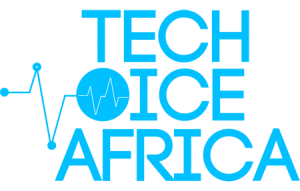If you haven’t seen it yet, go check it out now! Google has finally updated its user interface for its Gmail.
Not that we complained much about the older version we’ve used within five years but, with the rate at which technology is evolving it is safe to say that this upgrade is probably what Gmail needed.
What are the new features like?
Asides the graphics overhaul, Google has added new tools and apps to help make work faster and more efficient (get more work done with less clicks I guess).
You can now hover over unopened messages and click icons to archive, read or snooze messages, as well as enable notifications for higher priority emails to manage your focus on the more important tasks.
It gives users alerts about suspiciously dangerous emails and even enable a newly added confidential mode, which allows them to remove certain options (forwarding mails etc.), set mails to expire within timers or lock mails behind SMS codes in which recipients would need to have before accessing the mail.
But I guess the best improved feature would have to be the side panel.
The side panel is a pop-up feature that can help edit your to-do list and add or manage meetings to your schedule without having to leave your inbox.
It isn’t really a new feature as Gmail users are already familiar with it, but due to its massive effectiveness Google has decided to introduce the side panel to other G Suite applications.
So now, you will be able to assess things like Google Task and Calendar within Docs, Slides and Sheets. You can even access third-party Google add-ons now.
The side panel, in addition to the upgrades the application went through itself, is meant to improve G Suite in many ways, but would probably not suit everyone.
It can be minimized and ignored if users do not wish to engage and work with it.
All these features are set to be released somewhere within mid-September for all G Suite users and earlier for those on Google’s rapid release.
By:FifiNokoe/techvoiceaf